Product news
Improve the management and control of delivery dates for purchases with Axcite Procurement
October 2020 // 10 MIN
If you process many purchase orders with long transport times in your purchasing department, you can improve the management and control of confirmed delivery deadlines and obtain a range of benefits with Axcite Procurement.
Insufficient overview of confirmed delivery dates on purchase orders and manual updating of many order lines are among the typical challenges in the purchasing department which often give rise to time-consuming and cumbersome administrative workflows.
Axcite Procurement – an add-on module developed for Microsoft Dynamics 365 Supply Chain Management with powerful functions for streamlining and managing purchasing and resource scheduling – offers a professional and efficient solution to these very issues.
Additional fields for improved control of delivery deadlines
In the standard version of Dynamics 365 Supply Chain Management, there are two fields for controlling the delivery time for a purchase order: you can enter a ‘Delivery date’, which is the date when you want the item available in stock, and you can enter the ‘Confirmed delivery date’, which is the date when the supplier has confirmed that the goods will be delivered.
But according to Anders Skov Nielsen, Application Consultant at Bredana Axcite, the standard functionality provides limited scope for a complete overview and control of delivery times for purchase orders, especially for orders from abroad.
“For the vast majority of companies that have goods delivered from suppliers abroad, the gross delivery time is split into an actual delivery time from the supplier and a transport time. This is where the functionality with the two fields in the standard version unfortunately falls short. That is why we have developed Axcite Procurement, which offers a number of additional fields in order to help manage and maintain this information on the purchase order.”
Axcite Procurement makes it possible to manage the date on the purchase order line with the following fields, in addition to the two existing fields:
- Requested shipping date
- Confirmed ship date
- Original confirmed ship date
- Transport time
- ‘Shipped’ checkbox (which allows you to confirm that the order has been dispatched and there is no need for further follow-up)
Extra fields which are not included in the standard version have been added within Axcite Procurement in the ‘Delivery date’, ‘Confirmed dates’ and ‘Requested delivery date’ columns. The extra fields make it easier to keep track of confirmed delivery dates.
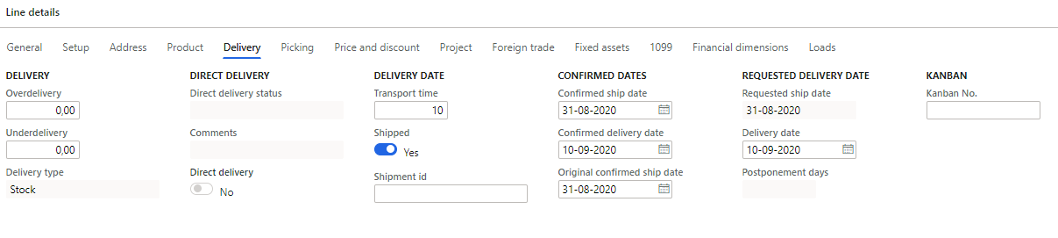
Whether a company is purchasing goods for in-house production or resale, it will benefit from greater control and a better overview of delivery times, especially for purchases from abroad with long transport times.
Axcite Procurement doesn’t just make it easier to create an overview of the transport time for the purchased goods. According to Anders Skov Nielsen, the greater insight and transparency around the delivery times for the company’s purchases can be used actively within the organisation to optimise the entire supply chain.
Better evaluation of suppliers’ performance
“It is easier for the purchasing department to evaluate their supplier’s performance and ability to meet confirmed delivery deadlines. This knowledge is valuable in terms of ensuring that you always have the best supplier agreements,” says Anders Skov Nielsen.
Greater transparency and timely communication with stakeholders
“With Axcite Procurement, the purchasing department is better able to judge when an item is expected to be in stock and ensure correct and timely communication with relevant stakeholders. If you are a wholesaler or production company, it is important to keep the sales department or production informed and to give a realistic idea of when an item is expected to be in stock and can be used or released for sale. That knowledge can be actively used in production planning or in communication with the company’s customers, both internally and externally. It’s all about ensuring that your customers are satisfied,” says Anders Skov Nielsen.
Automatic order confirmation saves resources and time
Axcite Procurement also offers an automatic order confirmation function which makes it easier to check that the supplier’s order confirmation matches what was agreed. The function actually eliminates manual checking and saves you a lot of time.
Once you have sent your supplier a purchase order with your desired delivery dates, and the order confirmation comes back to you as a CSV file, for example, this file simply needs to be imported into Dynamics 365 Supply Chain Management. Then the order confirmation function will automatically check and validate the prices, delivery dates and number of units against the lines in the purchase order. If there are discrepancies between the order lines in your purchase order and the order confirmation, you will be alerted to the differences. Any over- and under-delivery can be handled automatically by either updating or splitting order lines.
Moreover, the order confirmation cannot be posted if there is an error or if it does not meet the defined validation parameters in some other way.
If you are used to maintaining confirmed dates at the line level, this function will save you time and eliminate potential typing errors.
Importing delivery notes makes goods receipt more efficient
The manual updating of many order lines, particularly for purchases from abroad, is a time-consuming task for many companies, so the option of importing packing lists is good news for their purchasing departments.
“With Axcite Procurement, you can import packing lists directly into Dynamics 365 Supply Chain Management, significantly reducing manual data entry, as this allows you (like the order confirmation function) to import packing lists and delivery notes as CSV files from your supplier.”
“All you have to do is import the files into the ERP system and then the system will automatically validate and update every order line with the quantity, date and new shipment field. The system will automatically handle over- and under-delivery by updating or splitting the order lines,” says Anders Skov Nielsen.
Want to see a demonstration of the solution?
If you would like to see a free demonstration of these functions or if you want more information about the Axcite Procurement module, please contact us.
You can also read more about the other functions in Axcite Procurement here.
We are the experts in Microsoft Dynamics 365
We are certified as a Microsoft Partner Gold in Enterprise Resource Planning. This is your guarantee that, when you choose us as your partner, you will get professional, high quality ERP solutions that have been thoroughly-tested and are secure.
Want to know more?
You are welcome to fill out the form with your request and contact information, and we will get back to you as soon as possible.

